# 4.1 调用ETCD
# 4.1.1 简介
etcd/clientv3 包是用 go 实现的调用 ETCD 服务的客户端。
# 4.1.2 配置规范
[jupiter.etcdv3.myetcd]
endpoints = ["127.0.0.1:2379"]
connectTimeout = "10s"
1
2
3
2
3
# 4.1.3 用法
func main() {
client := etcdv3.StdConfig("myetcd").Build()
ctx, cancel := context.WithTimeout(context.Background(), time.Second*2)
defer cancel()
// 添加数据
_, err := client.Put(ctx, "/hello", "jupiter")
if err != nil {
xlog.Panic(err.Error())
}
// 获取数据
response, err := client.Get(ctx, "/hello", clientv3.WithPrefix())
if err != nil {
xlog.Panic(err.Error())
}
xlog.Info("get etcd info",xlog.String("key",string(response.Kvs[0].Key)),xlog.String("value",string(response.Kvs[0].Value)))
}
1
2
3
4
5
6
7
8
9
10
11
12
13
14
15
16
17
18
19
20
2
3
4
5
6
7
8
9
10
11
12
13
14
15
16
17
18
19
20
运行指令go run main.go --config=config.toml,可以得到以下结果
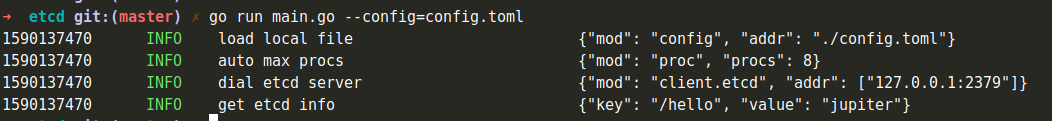 按照
按照Jupiter的ETCD格式写入配置,然后创建ETCD的客户端,就可以很方便的调用ETCD。
← 3.3 Worker 4.2 调用gRPC →