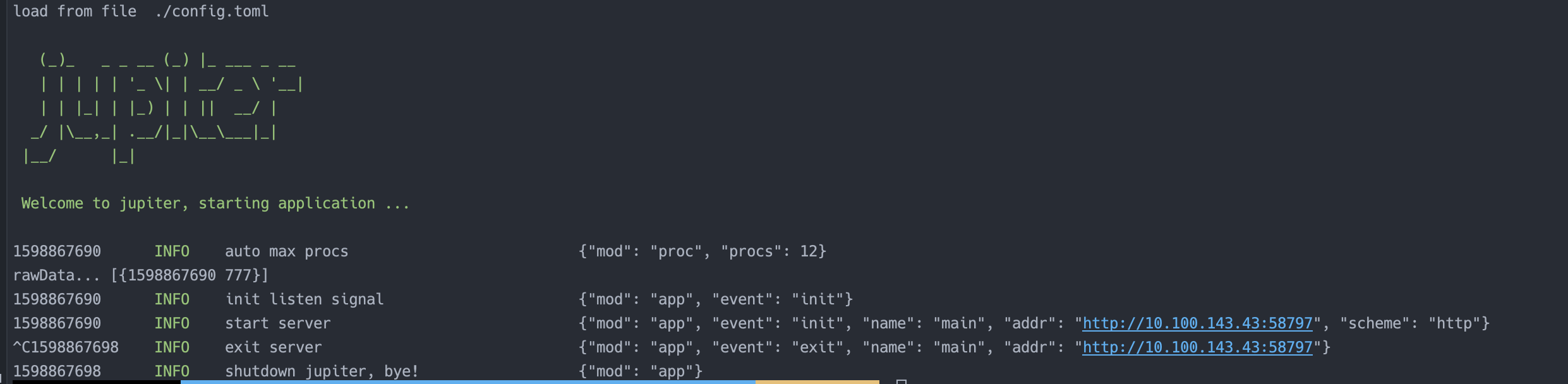# 4.5 调用MongoDB
# 4.5.1 简介
store/mongox 包是对 go.mongodb.org/mongo-driver/mongo 进行二次封装。
# 4.5.2 配置规范
# 4.5.3 用法
// run: go run main.go --config=config.toml
package main
import (
"context"
"fmt"
"log"
"time"
"github.com/douyu/jupiter"
"github.com/douyu/jupiter/pkg/store/mongox"
"github.com/douyu/jupiter/pkg/xlog"
"go.mongodb.org/mongo-driver/mongo"
"gopkg.in/mgo.v2/bson"
)
// run: go run main.go -config=config.toml
type Engine struct {
jupiter.Application
}
func NewEngine() *Engine {
eng := &Engine{}
if err := eng.Startup(
eng.exampleMongo,
); err != nil {
xlog.Panic("startup", xlog.Any("err", err))
}
return eng
}
func main() {
app := NewEngine()
if err := app.Run(); err != nil {
panic(err)
}
}
func (eng *Engine) exampleMongo() (err error) {
client := mongox.StdConfig("test").Build()
write(client)
read(client)
return
}
func write(client *mongo.Client) {
collection := client.Database("test").Collection("test")
ctx, cancel := context.WithTimeout(context.Background(), 10*time.Second)
defer cancel()
_, err := collection.InsertOne(ctx, bson.M{"rid": 888, "dateline": time.Now().Unix()})
if err != nil {
panic(err)
}
}
func read(client *mongo.Client) {
collection := client.Database("test").Collection("test")
ctx, cancel := context.WithTimeout(context.Background(), 10*time.Second)
defer cancel()
cur, err := collection.Find(ctx, bson.M{"rid": 888})
if err != nil {
log.Fatal(err)
}
defer cur.Close(ctx)
for cur.Next(ctx) {
var result bson.M
err := cur.Decode(&result)
if err != nil {
xlog.Fatal("exampleMongo", xlog.Any("err", err.Error()))
}
fmt.Println("result...", result)
// do something with result....
}
}
1
2
3
4
5
6
7
8
9
10
11
12
13
14
15
16
17
18
19
20
21
22
23
24
25
26
27
28
29
30
31
32
33
34
35
36
37
38
39
40
41
42
43
44
45
46
47
48
49
50
51
52
53
54
55
56
57
58
59
60
61
62
63
64
65
66
67
68
69
70
71
72
73
74
75
76
77
78
79
80
81
82
83
2
3
4
5
6
7
8
9
10
11
12
13
14
15
16
17
18
19
20
21
22
23
24
25
26
27
28
29
30
31
32
33
34
35
36
37
38
39
40
41
42
43
44
45
46
47
48
49
50
51
52
53
54
55
56
57
58
59
60
61
62
63
64
65
66
67
68
69
70
71
72
73
74
75
76
77
78
79
80
81
82
83
执行 go run main.go --config=config.toml,可以看到如下图结果